Phishing
Do not enter your PrivaSphere password into a fake site. PrivaSphere does not
ask you for your password except on the (main or message) login screen.
If you are in doubt, check first:
- The lock at the bottom right of your browser is closed.
Communication with PrivaSphere Secure Messaging is always
SSL protected (https):
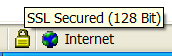
If you double-click on the lock, you must see a root certificate of a well known certificate authority and the privasphere website certificate depending on it:
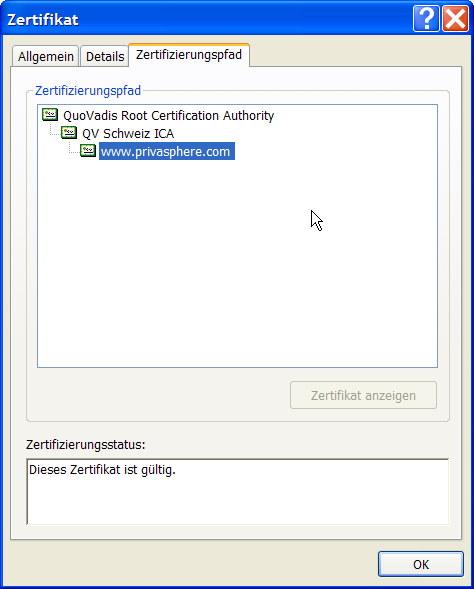
- Typically you receive an html-formatted mail pretending to bring you to a site to which it does not actually bring you.
- The attackers try to deceive you about the site address. For example a capitalized "I" is put in place of a non-capitalized "L".
Also by phone, we never ask for your password ever, only for your security
question.
Do not tell your password to anybody. PrivaSphere support does not ever need to
know your password and will only ask you for your personal security question you
have chosen upon registration.
The fingerprints/"thumbprints" of PrivaSphere's site certificate www.privasphere.com (valid until Oct 25, 2008 are):
- SHA1: 7b 4b 19 30 b6 fb e2 71 d5 2e 42 df fa 43 2d 9c fd 03 cd 98
- MD5: 91:98:DE:8F:FB:00:C7:F9:C3:AF:99:41:83:EB:00:05
smtp.privasphere.com (valid until Oct 25, 2008 are):- SHA1: 61 6f 58 cd 3d df 89 55 67 25 7b 90 ab 8f 56 53 03 45 f4 9e
- MD5: 30:10:0A:E5:91:35:47:36:AB:A2:45:08:55:19:4A:5F
securemessaging@privasphere.com (valid until March 14, 2009 are):- SHA1: fb 1a 77 f8 9a 81 61 1a 27 a8 05 87 8d c6 05 69 78 1e 34 9b
- MD5: B9:65:0B:FE:9B:6D:50:DD:CC:9F:1B:F6:58:82:E8:CF
securemessaging@privasphere.com (valid until June 14, 2008 are):- SHA1: 24 f9 a5 d9 6f 23 82 10 e6 c6 a0 25 34 c3 c0 7a 16 60 73 73
- MD5: 85:E4:A7:42:F2:B6:67:0A:FA:A2:64:A5:5A:19:4B:21
If still in doubt whether you are on the
legitimate PrivaSphere site, then contact a PrivaSphere representative for
additional assistance.
See also:
